Smooth Vertical or Horizontal Page Scrolling with jQuery
他のサイトと差をつけて、サイトを横スクロールで作成したいときに便利なjQueryプラグインです。印象的かつスムーズに横スクロールします。
まずはサンプルをご覧ください。
→ Smooth Vertical or Horizontal Page Scrolling with jQueryプラグインサンプル
【設定方法】
Smooth Vertical or Horizontal Page Scrolling with jQueryからファイルを一式ダウンロードします。
<body>部分にスクロールさせたいセクションごとに<div>でくくります。
サンプルでは3セッションに分けています。
<div id=”section1″>
<h2>Section 1</h2>
<p>
“Your time is limited, so don’t waste it living someone else’s life. Don’t be trapped by dogma – which is living with the results of other people’s thinking.
</p>
<ul>
<li>1</li>
<li><a href=”#section2″>2</a></li>
<li><a href=”#section3″>3</a></li>
</ul>
</div>
<div id=”section2″>
<h2>Section 2</h2>
<p>
Don’t let the noise of other’s opinions drown out your own inner voice. And most important, have the courage to follow your heart and intuition.
</p>
<ul>
<li><a href=”#section1″>1</a></li>
<li>2</li>
<li><a href=”#section3″>3</a></li>
</ul>
</div>
<div id=”section3″>
<h2>Section 3</h2>
<p>
They somehow already know what you truly want to become. Everything else is secondary.” — Steve Jobs
</p>
<ul>
<li><a href=”#section1″>1</a></li>
<li><a href=”#section2″>2</a></li>
<li>3</li>
</ul>
</div>
続いて、</body>の直前にスクリプトを設定します。
<script type=”text/javascript” src=”http://ajax.googleapis.com/ajax/libs/jquery/1/jquery.min.js”></script>
<script type=”text/javascript” src=”jquery.easing.1.3.js”></script>
<script type=”text/javascript”>
$(function() {
$(‘ul.nav a’).bind(‘click’,function(event){
var $anchor = $(this);
$(‘html, body’).stop().animate({
scrollLeft: $($anchor.attr(‘href’)).offset().left
}, 1000);
event.preventDefault();
});
});
</script>
最後にcssの記述を変更します。cssのbody幅を(サンプルではwidth:12000pxの部分)をセクション幅(サンプルではwidth:4000px)の枚数分の値に変更します。
body{
width:12000px;
position:absolute;
top:0px;
left:0px;
bottom:0px;
}
.section{
margin:0px;
bottom:0px;
width:4000px;
float:left;
height:100%;
}
セクションの右側に背景画像を入れます。
.black{
color:#fff;
background:#000 url(../images/black.jpg) no-repeat top right;
}
.white{
color:#000;
background:#fff url(../images/white.jpg) no-repeat top right;
}
画像を変更することで印象的な演出を作ることができます。背景画像をいろいろ試してみても楽しいですね。
以下、サンプルのHTMLソースになります。ご参考まで。
|
1 2 3 4 5 6 7 8 9 10 11 12 13 14 15 16 17 18 19 20 21 22 23 24 25 26 27 28 29 30 31 32 33 34 35 36 37 38 39 40 41 42 43 44 45 46 47 48 49 50 51 52 53 54 55 56 57 58 59 60 61 62 63 64 65 66 67 68 |
<!DOCTYPE html PUBLIC "-//W3C//DTD XHTML 1.0 Strict//EN" "http://www.w3.org/TR/xhtml1/DTD/xhtml1-strict.dtd"> <html> <head> <title>Website Horizontal Scrolling with jQuery</title> <meta http-equiv="Content-Type" content="text/html; charset=UTF-8"/> <link rel="stylesheet" href="css/style_horizontal.css" type="text/css" media="screen"/> </head> <body> <div id="section1"> <h2>Section 1</h2> <p> “Your time is limited, so don't waste it living someone else's life. Don't be trapped by dogma - which is living with the results of other people's thinking. </p> <ul> <li>1</li> <li><a href="#section2">2</a></li> <li><a href="#section3">3</a></li> </ul> </div> <div id="section2"> <h2>Section 2</h2> <p> Don't let the noise of other's opinions drown out your own inner voice. And most important, have the courage to follow your heart and intuition. </p> <ul> <li><a href="#section1">1</a></li> <li>2</li> <li><a href="#section3">3</a></li> </ul> </div> <div id="section3"> <h2>Section 3</h2> <p> They somehow already know what you truly want to become. Everything else is secondary.” --- Steve Jobs </p> <ul> <li><a href="#section1">1</a></li> <li><a href="#section2">2</a></li> <li>3</li> </ul> </div> <!-- The JavaScript --> <script type="text/javascript" src="http://ajax.googleapis.com/ajax/libs/jquery/1/jquery.min.js"></script> <script type="text/javascript" src="jquery.easing.1.3.js"></script> <script type="text/javascript"> $(function() { $('ul.nav a').bind('click',function(event){ var $anchor = $(this); /* if you want to use one of the easing effects: $('html, body').stop().animate({ scrollLeft: $($anchor.attr('href')).offset().left }, 1500,'easeInOutExpo'); */ $('html, body').stop().animate({ scrollLeft: $($anchor.attr('href')).offset().left }, 1000); event.preventDefault(); }); }); </script> </body> </html> |










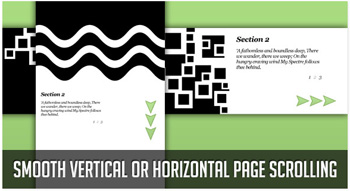
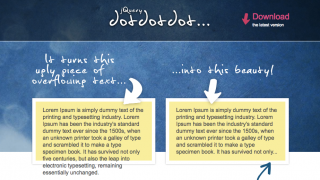
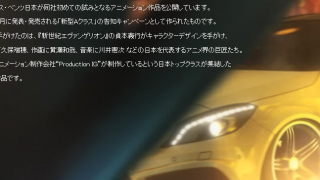
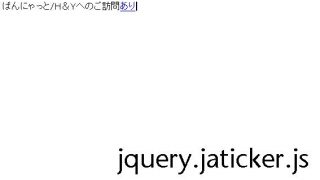
コメントを残す